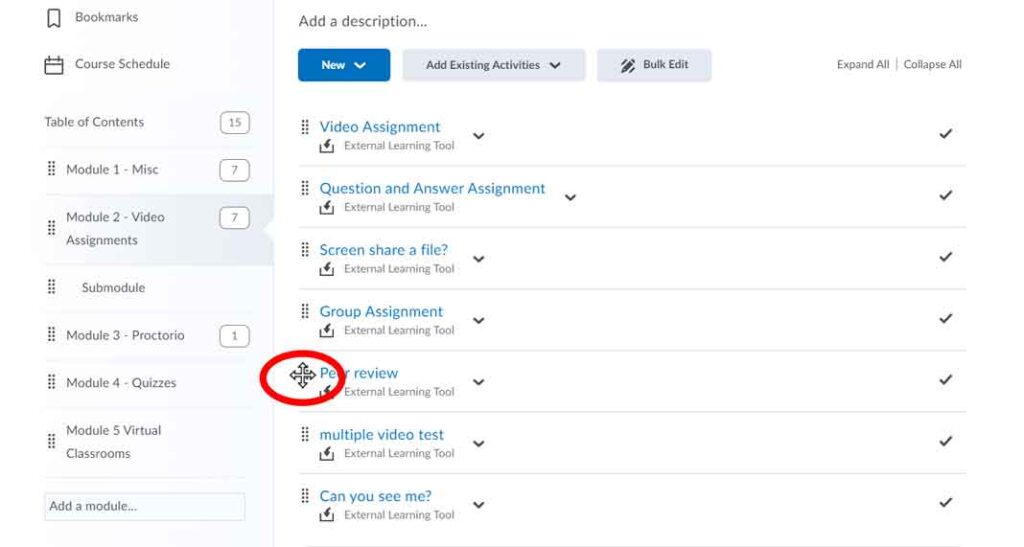How to Navigate the Content Area
Moving files around in the Content Area
There is a quick and easy way to move Content files in the Learning Hub. You can simply drag and drop files anywhere in a Module, or Sub-module to reorder files. The attached image highlights how you can position your mouse cursor to click and drag. You will know you’re ready to drag when your mouse cursor is highlighted with 4 arrows: