Discussions – How to Grade
Note
- Discussions must be attached to a Grade Item first before they can be assessed
- It is not necessary for a Discussion to have a Rubric attached in order to grade it
Step by Step Instructions
Go to Activities > Discussion

Find your Discussion Topic

Click the dropdown and click “Assess Topic”
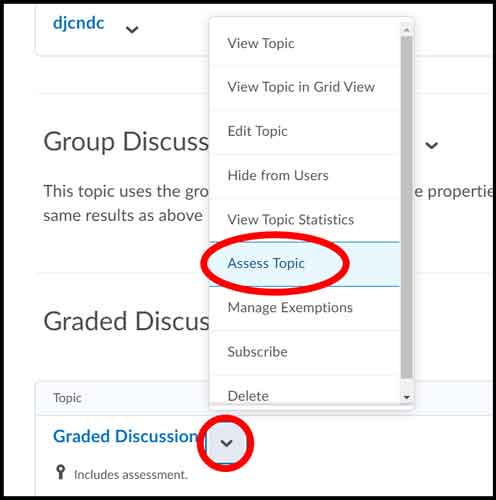
Find the student name and then underneath that click “Topic Score”
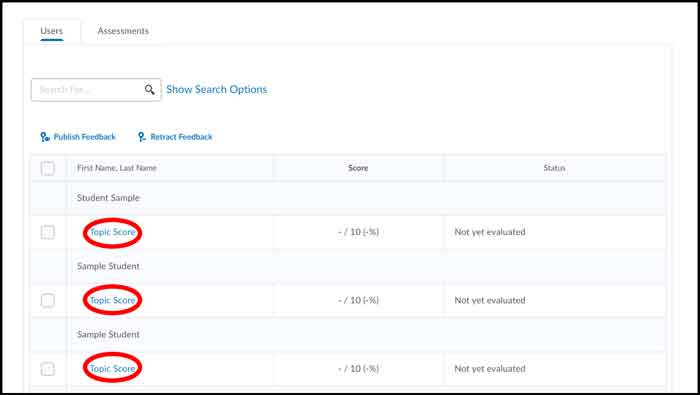
A box should popup with a (1) Topic Score (this name might differ depending on your settings) at the top left, (2) General feedback box in the middle and all of the individual (3) Posts that the student has made for this topic at the bottom. Depending on what options Discussion was first created you can either type in the Topic Score directly or you will have to grade each individual post for the Topic Score to automatically calculate.
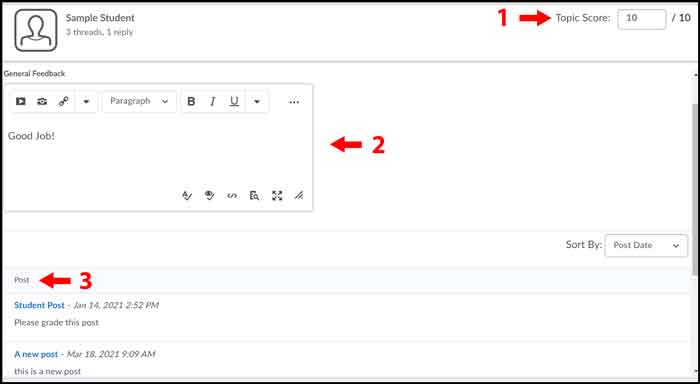
When you are done click either publish to publish the Grade to the Grades tool or Safe Draft.




