Rubrics – How to Delete or Change a Rubric that has a Lock Icon
The lock icon on a Rubric indicates that the rubric cannot be deleted because it has been used to assess a student’s work.
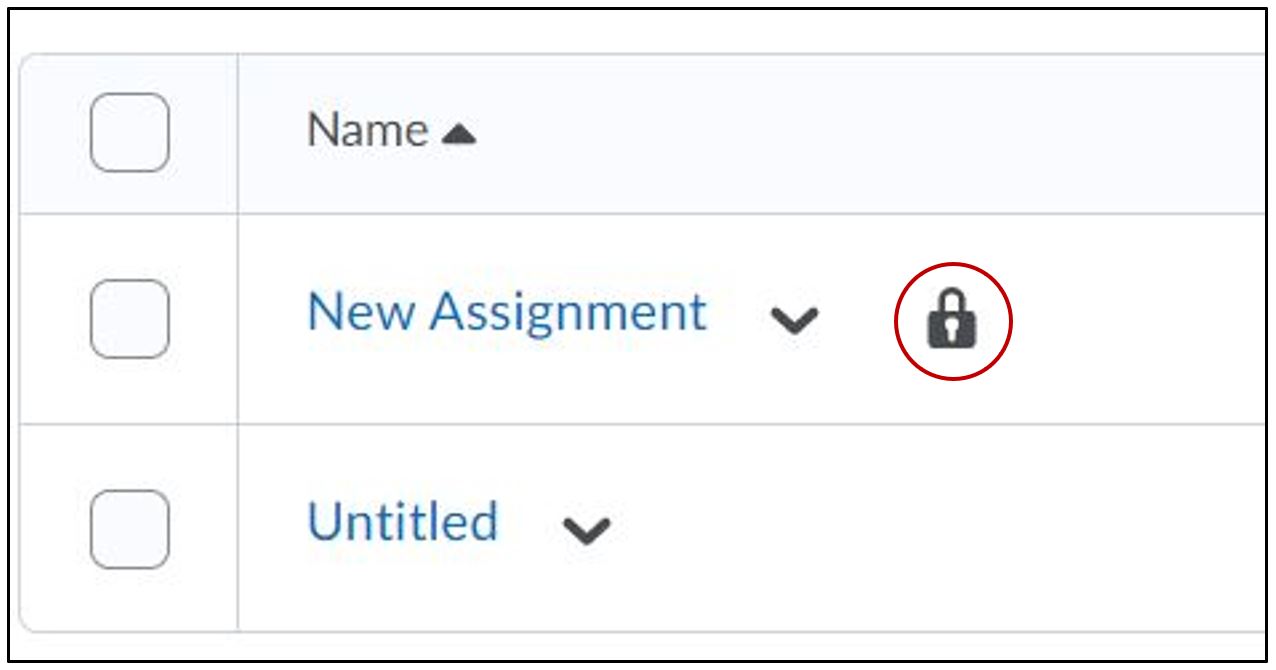
How to Delete or Change a Rubric that has a Lock Icon
Select Activities > Assignments
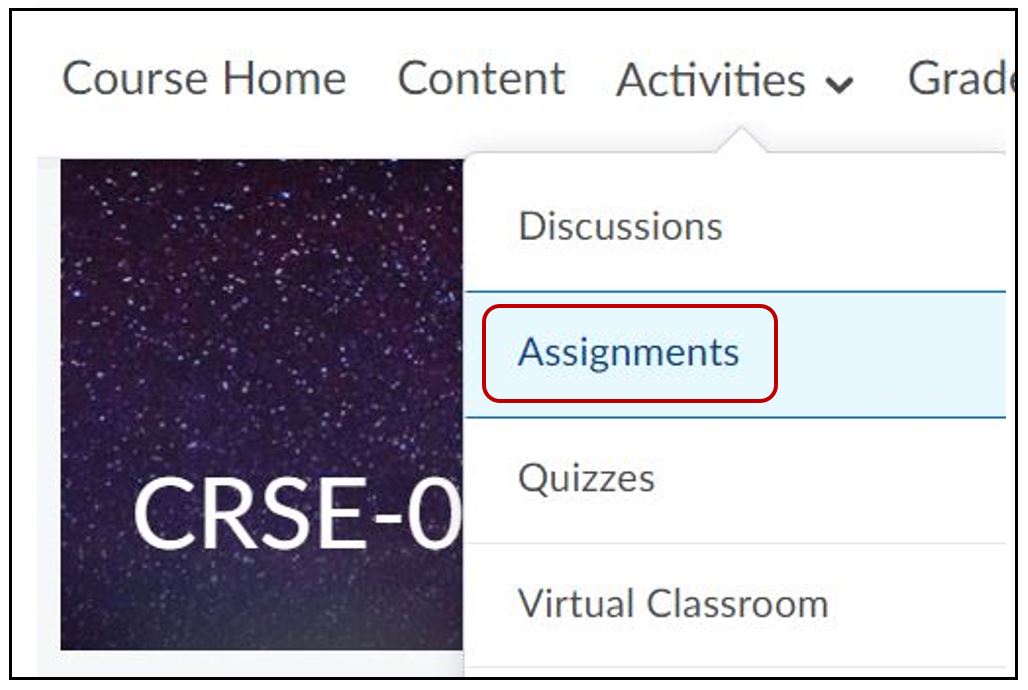
Click on the dropdown arrow next to the desired assignment and click Edit Folder
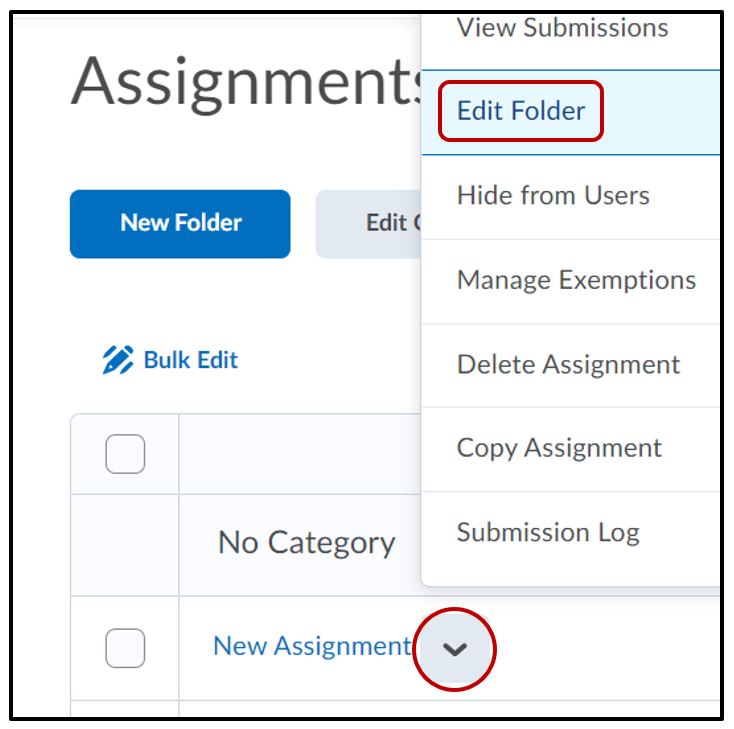
Select Edit Folder
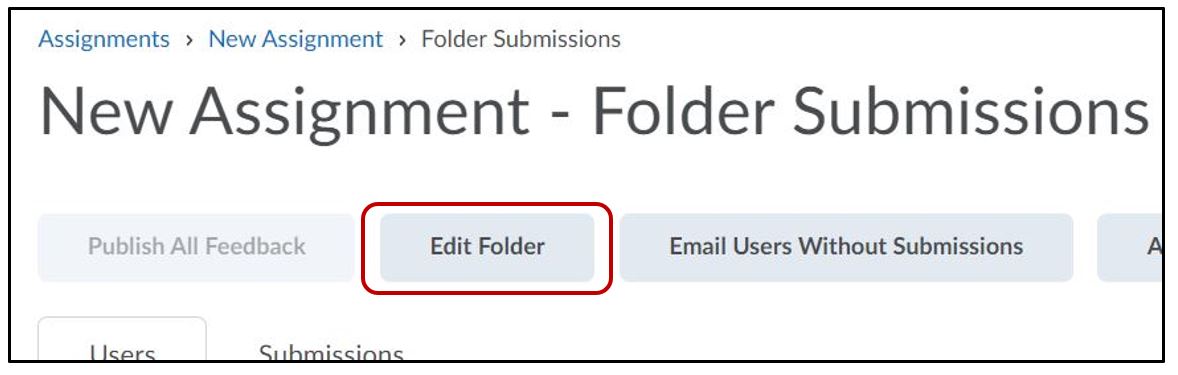
To the right, under Evaluation & Feedback > select the drop down arrow > select the ‘X‘ to remove the rubric
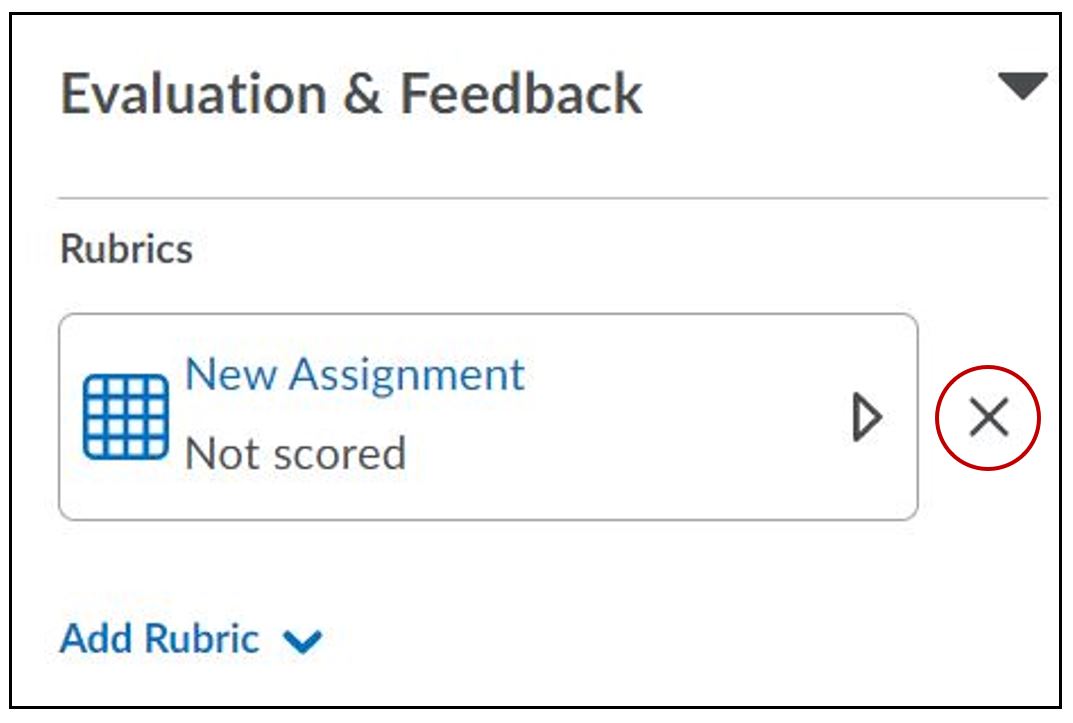
A message window will appear asking for confirmation to detach the rubric from the assignment > select Detach
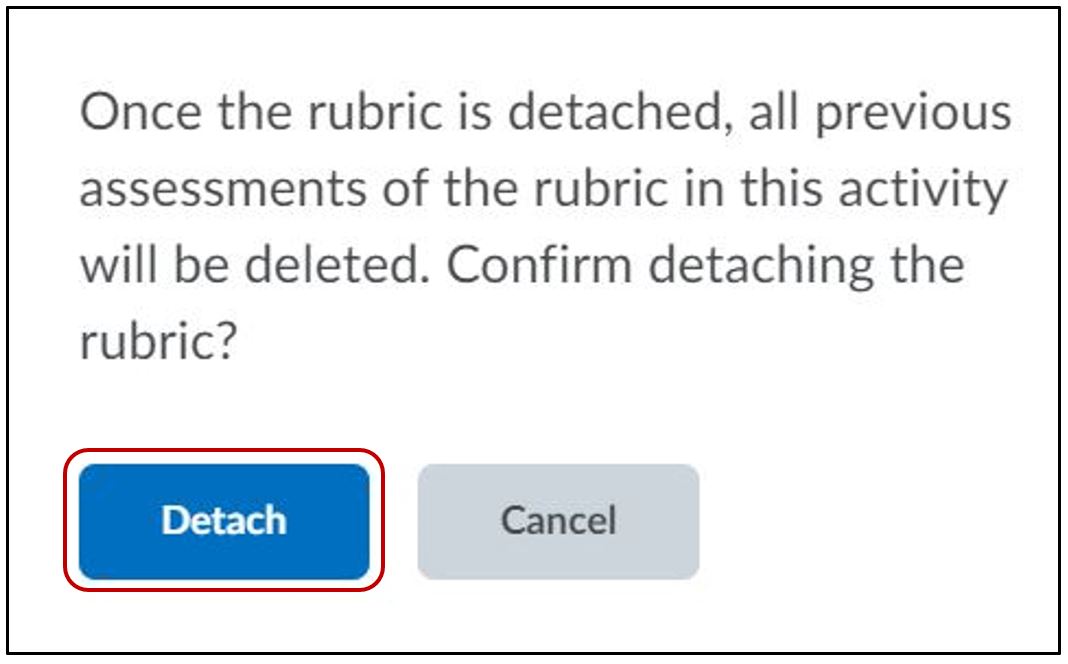
Save & Close
To confirm that the Rubric has been removed from the Assignment, go back to Activities > Assignment > and the lock icon will be no longer be seen.




