Discussions – Overview of the Tool
The Discussion tool is a way for instructors to create an area for students to interact with other classmates in an online environment. The Discussions contain forums, topics and threads.
To locate the Discussions tool, open a course > select Activities > Discussions
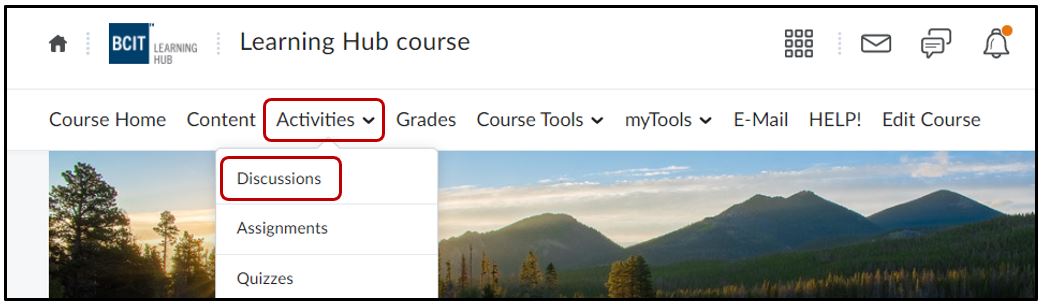
How to Create a New Discussion Forum or Topic
How Students Gain Access to a Forum
A forum must also include at least one topic so students can access the discussion. Otherwise the forum is literally a blank forum with no place for the students to converse and respond.
What Makes up the Discussion Area?
Forums
Represent the broad subject to be covered in the discussion topics in the forum
Topics
Represent the area where things like questions, case studies, and scenarios are created for students discuss further
Threads
Represent conversations containing an original post with all related replies (students and instructor)




