Grades – How to Preview Student Grades
Instructors are able to see what a student sees when Grades are selected
Select Grades > Enter Grades > click the drop down beside a student > Preview. A popup window will appear. You are now seeing exactly what that student sees when they go to the Grades area.
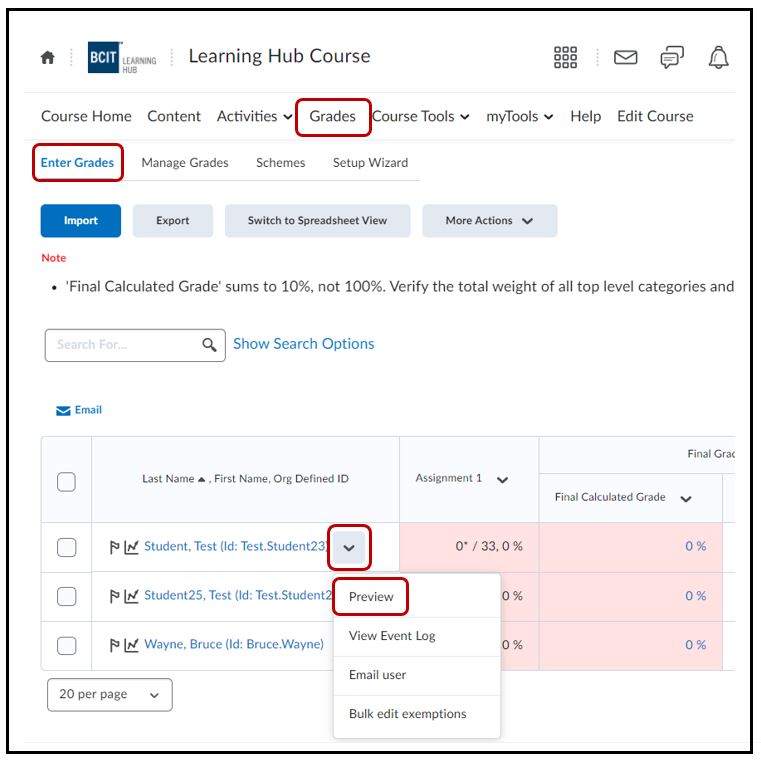

Note, if you release the Final Calculated Grade or Final Adjusted Grade, you can see that total at the top of the page called Weight Achieved. If the final grade is not visible, here is job aid that explains how to release the final or adjusted grade to your students as this extra step necessary.




