Discussions – How to Restore Deleted Discussions
Restoring unintentionally deleted content and course data is always a challenge. Under certain circumstances course elements and data can be restored.
The below step by step instructions will take you through how you can “undelete/restore” discussions.
Go to the Discussions area
Click on Activities > Discussions
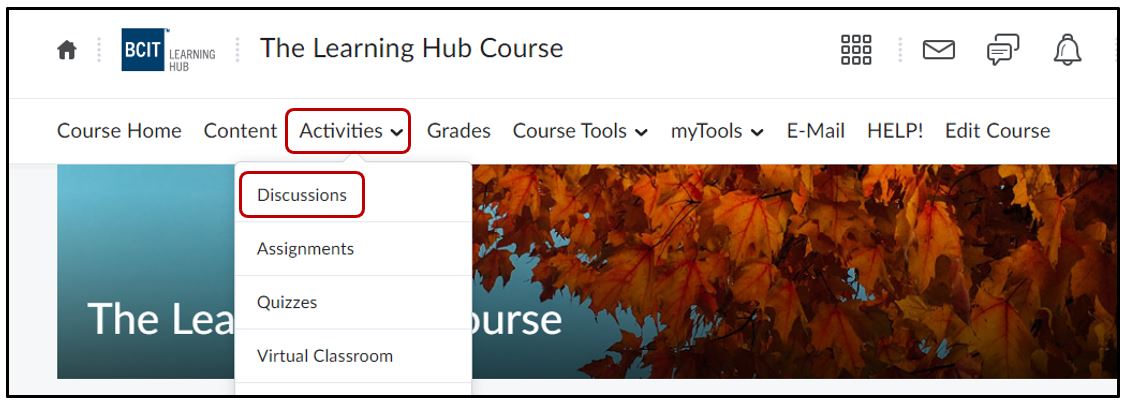
Restore a Deleted Forum or Topic
On the Discussions page select More Actions > Restore
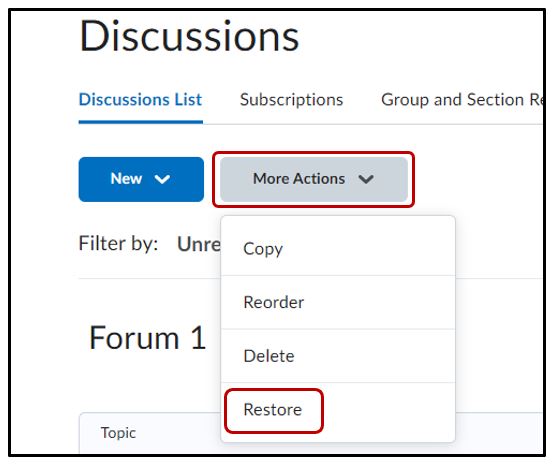
Locate the Forum or Topic you want to restore and select Restore
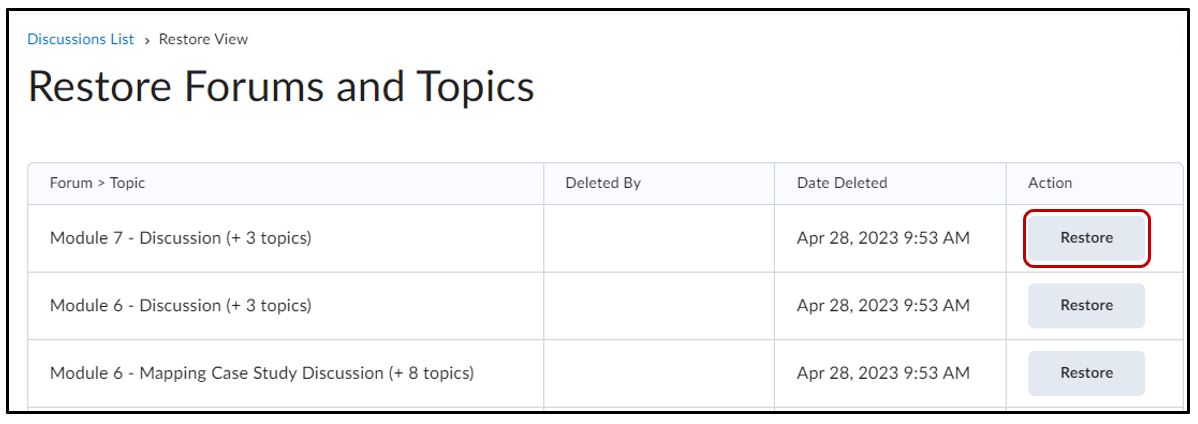
A confirmation pop up will appear > select Yes
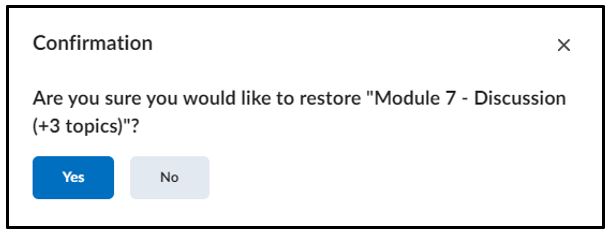
You should now see the deleted Forum or Topic back in your Discussions area.
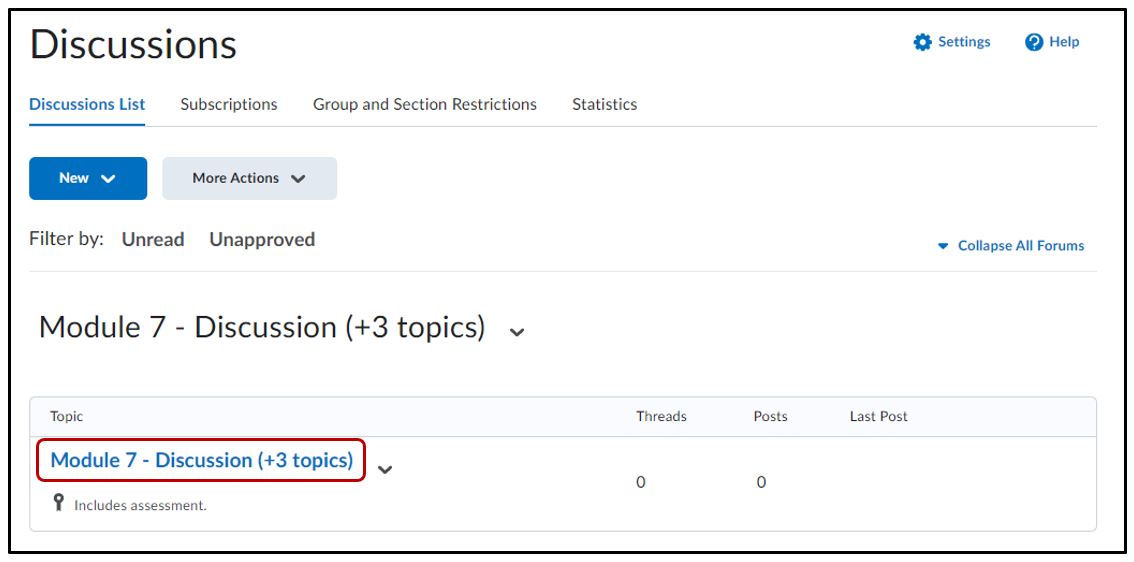
Restore a Deleted Thread
On the Discussions page, click the ⚙️ Settings
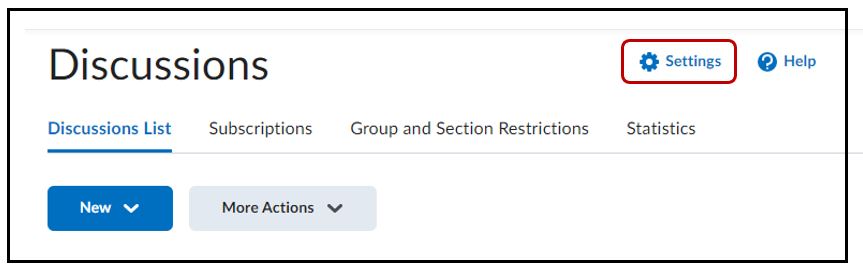
Tick the Display deleted posts checkbox and then click Save
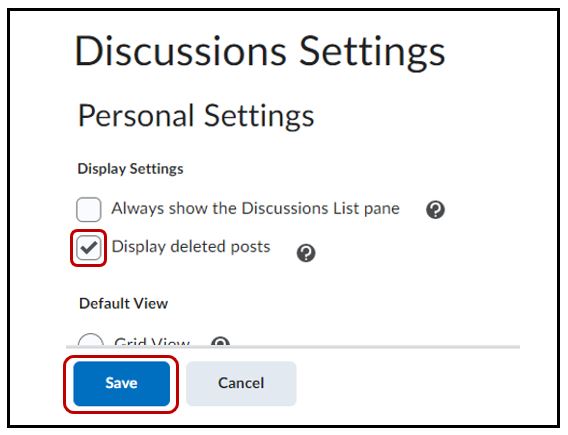
Inside the Topic, click Restore Thread
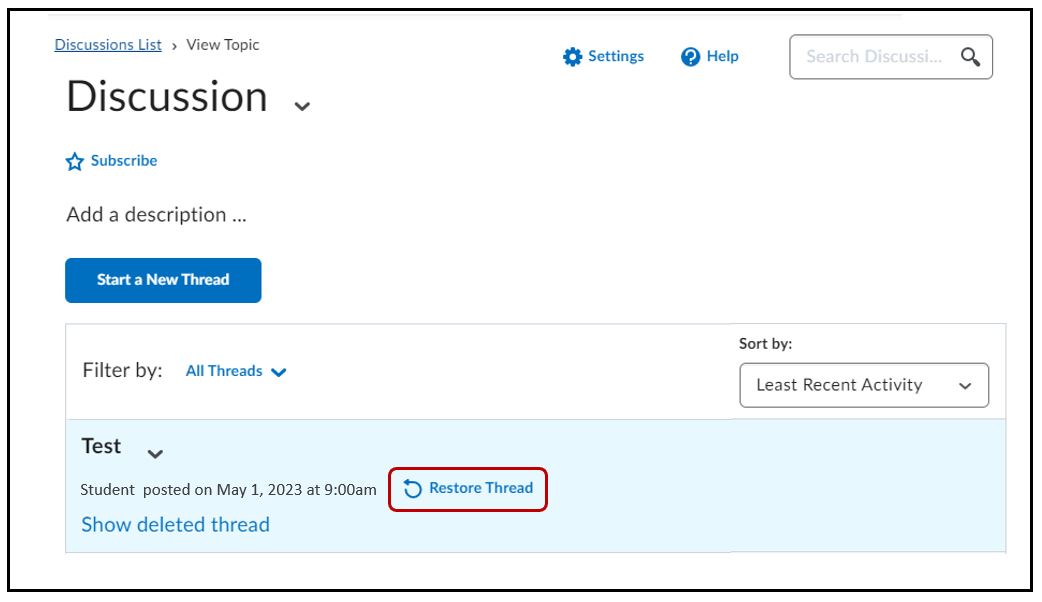
On the Confirmation page select Yes to restore the deleted Thread
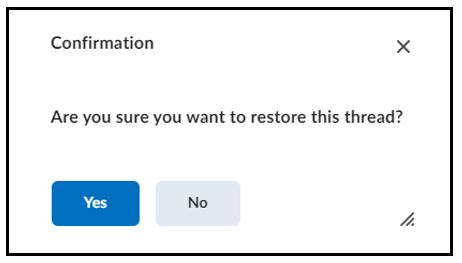
Restore a Deleted Post
On the Discussions page, click the ⚙️ Settings
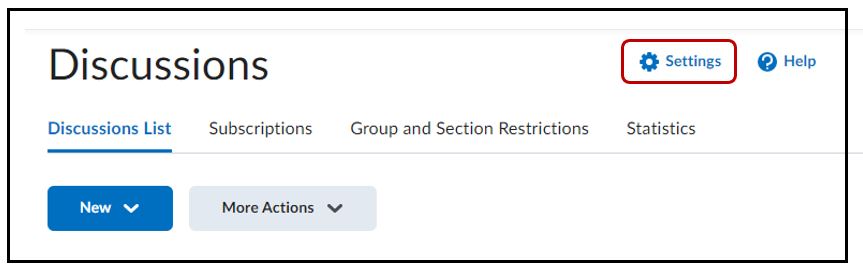
Tick the Display deleted posts checkbox and then click Save
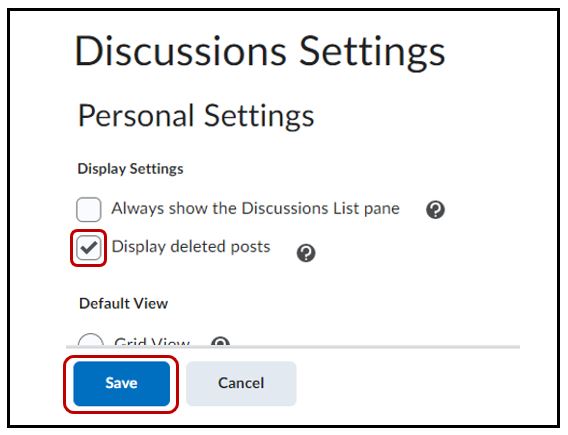
Go to and click the discussion Topic where you deleted the Thread from (in this example our Topic is named Your Topic that was deleted)

Click into the Thread from where the Post was deleted from and inside your Thread, click Restore Post
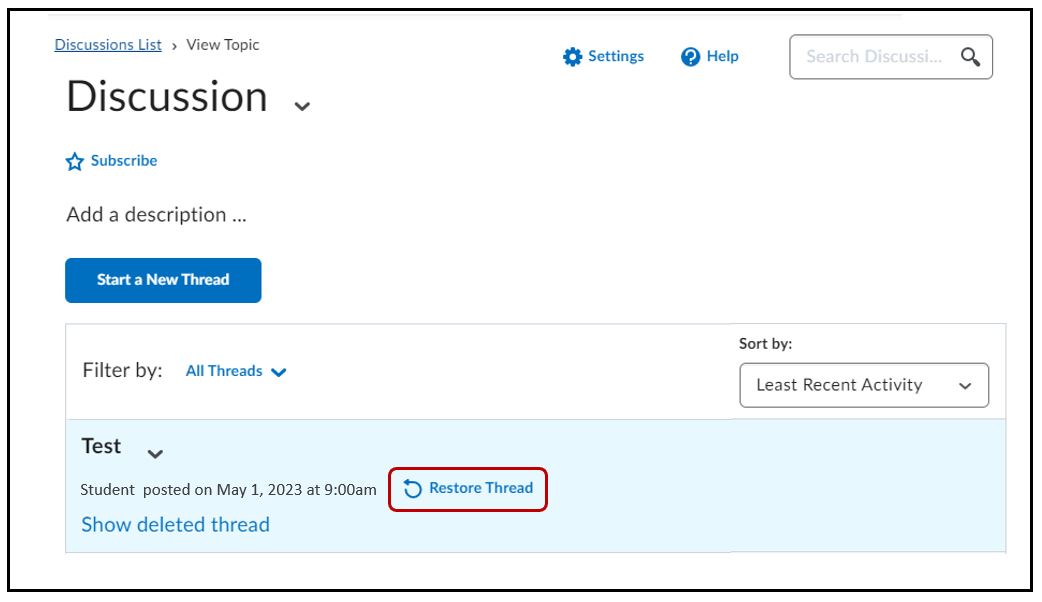
On the Confirmation page, select Yes to restore the deleted Post
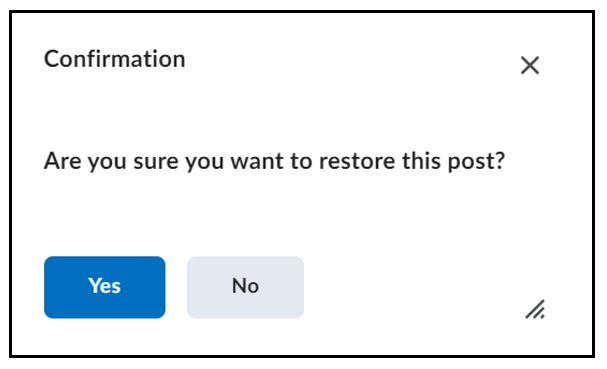
How to Restore deleted items – Assignments, News items, Quizzes




