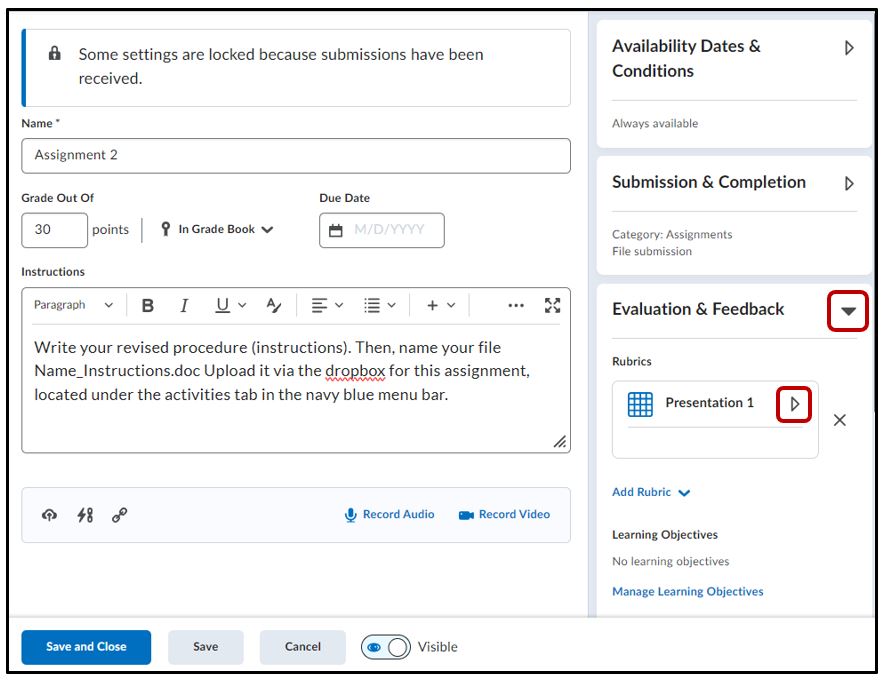How to View Details of a Rubric Associated to an Assignment
To view the details of your rubric that was associated to an assignment follow the instructions.
Inside your course > select Activities > Assignments > select the dropdown arrow beside the assignment > Edit Folder
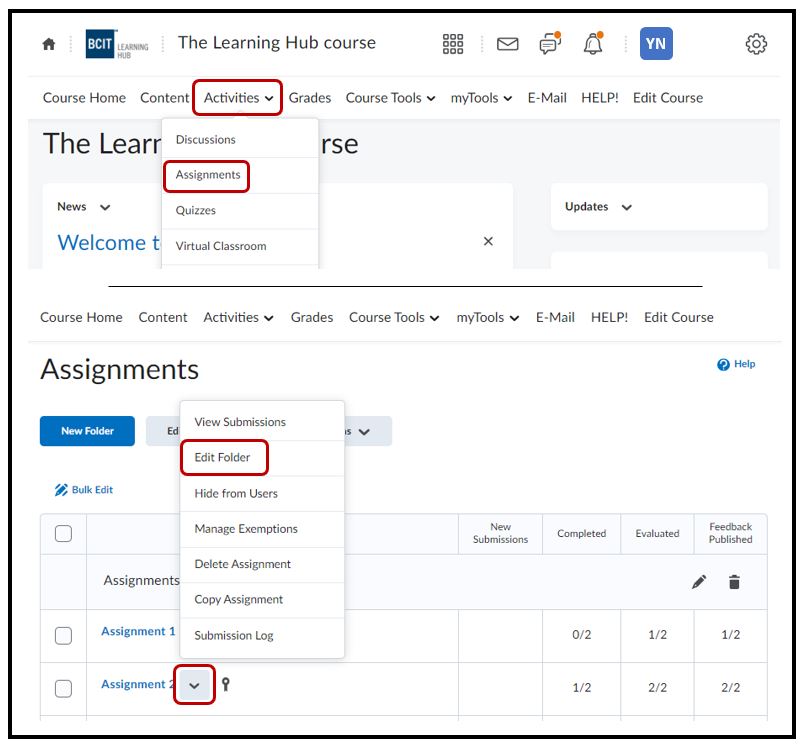
Under the Evaluation and Feedback tab > click on the attached rubric to expand