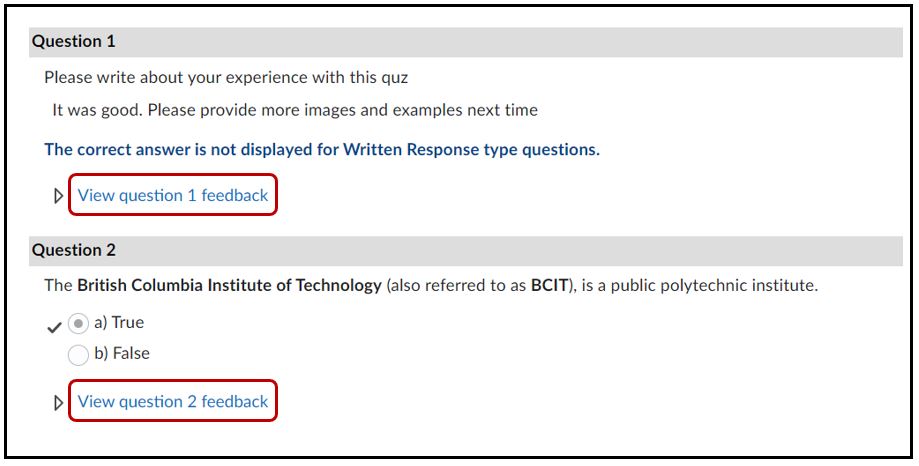How to View Your Score and Feedback From a Submitted Quiz
Not all quizzes are set up to show students the questions, answers and feedback. If your instructor has set up the quiz to release the answers or provide feedback to questions, here’s how you can get in to view them. If you do not see any feedback, please contact your instructor.
Go to your Quiz
Select Activities > Quizzes
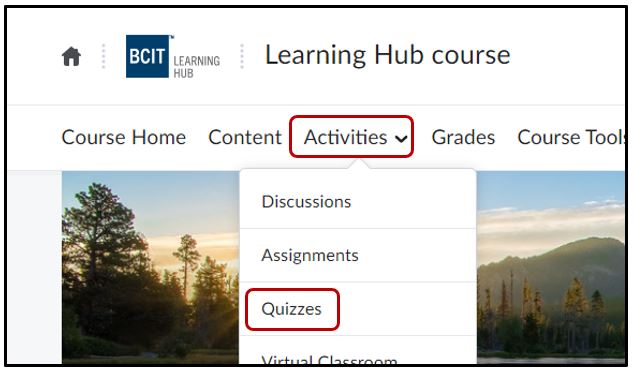
Select "On Attempt"
Locate the quiz > select On Attempt
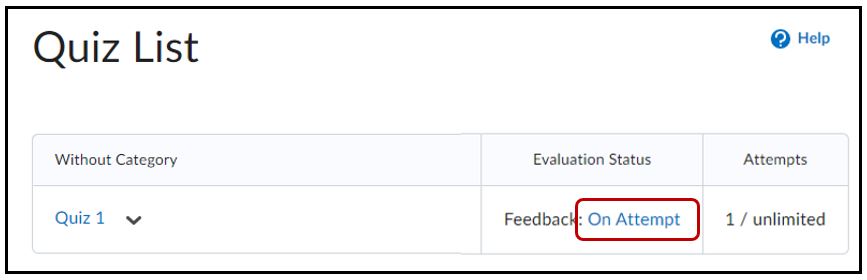
On the new page that opens, select Attempt 1
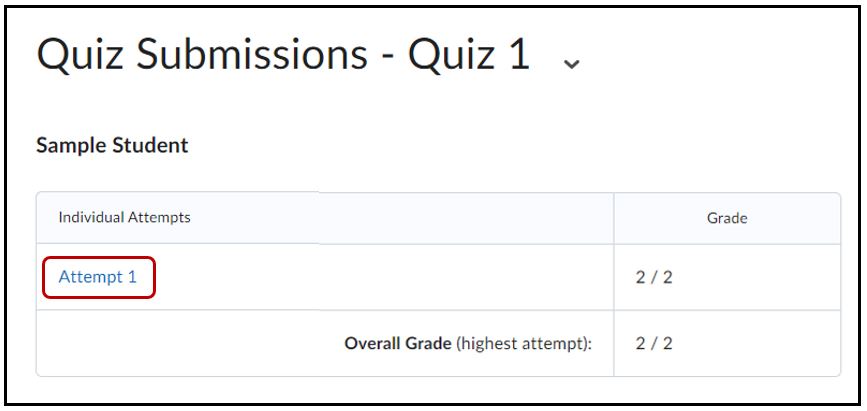
Feedback
If there is feedback for a question, select the “feedback” link at the bottom of each question. Click on it to view any feedback.