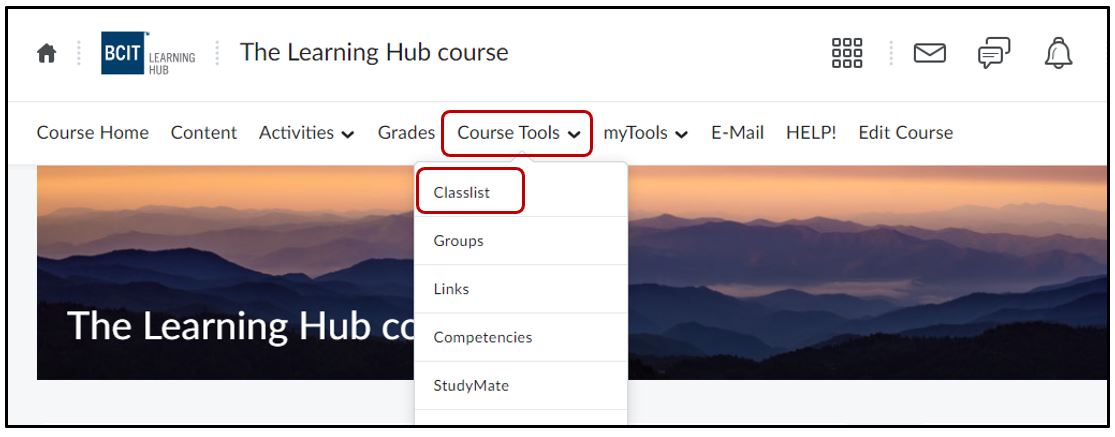Overview of the Classlist Tool
The Classlist tool allows instructors to view information about students and to communicate with them.
You can use Classlist to see a list of all students enrolled in your course and which students are online at that particular time. You can also use the Classlist to send emails to your students, view their user profiles, view their progress in your course, view shared locker files, and read their blogs if they have one. You can also print your class roster from Classlist.
To access the class list tool, login to the Learning Hub > open a course > select Course Tools > Classlist