Submitting Kaltura into Assignments
Students submitting Kaltura videos into their Learning Hub assignments should follow these steps:
1. Upload or record a video into Kaltura My Media
2. Click “Activities” on the navbar.
3. Select “Assignments”.
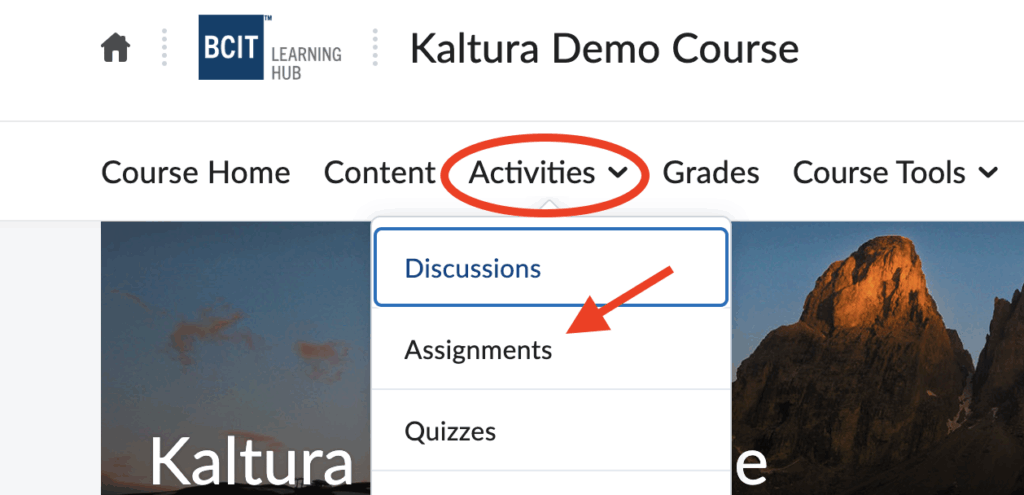
4. Click the assignment.
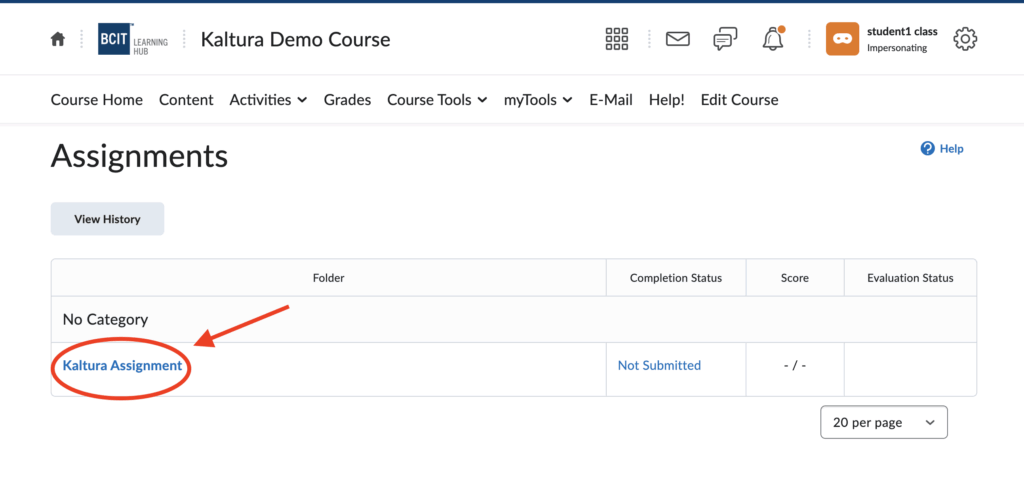
5. Click the “insert stuff” icon.
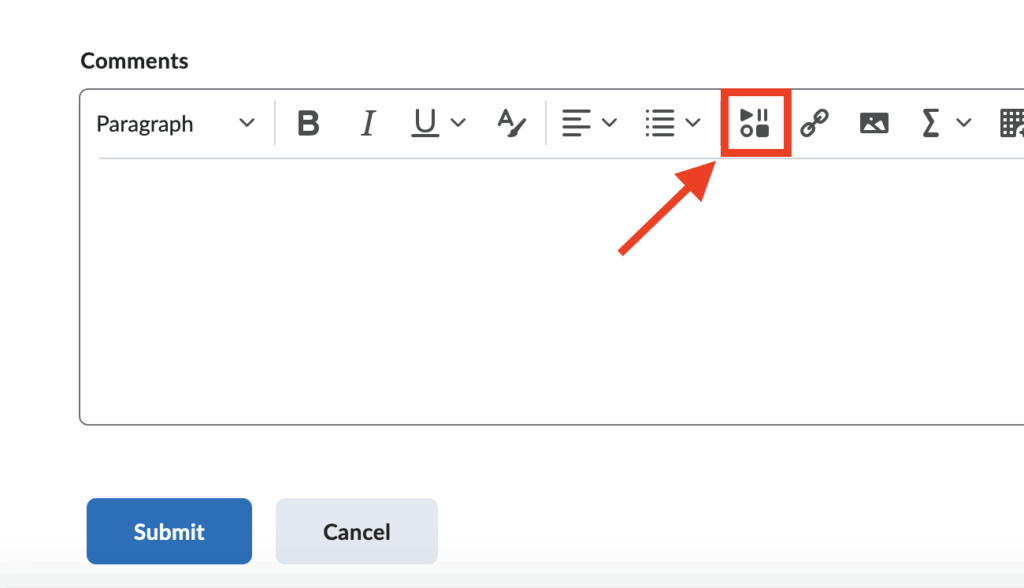
6. Click “Add Kaltura media”.
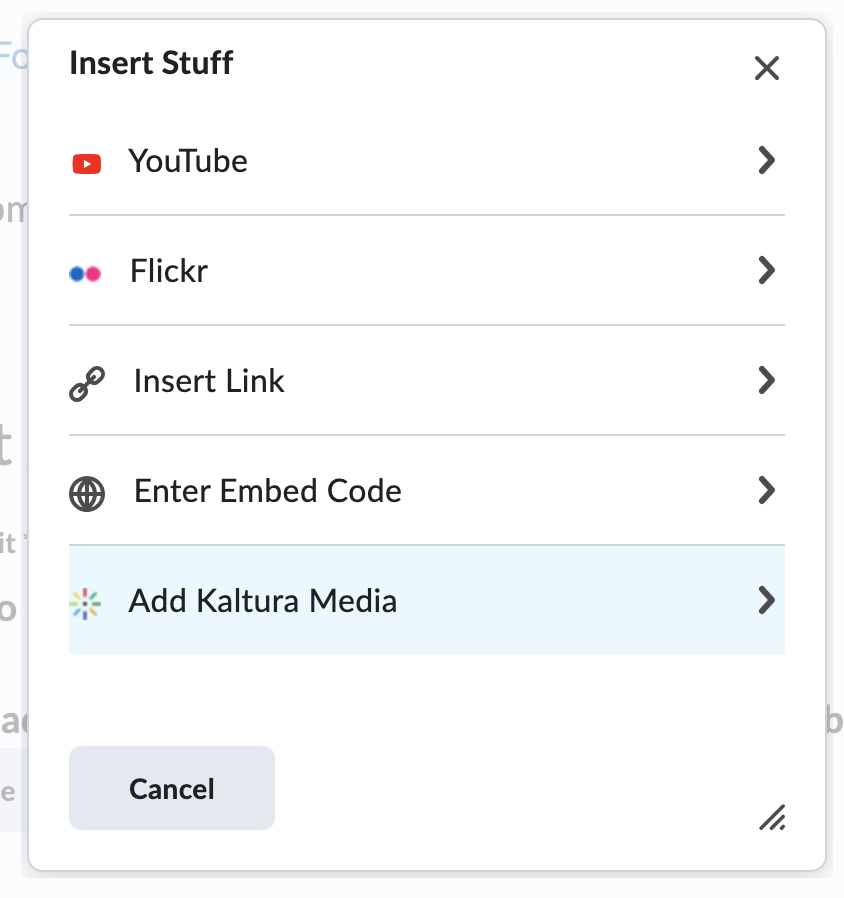
7. Click “</>Embed” beside the video you wish to submit.
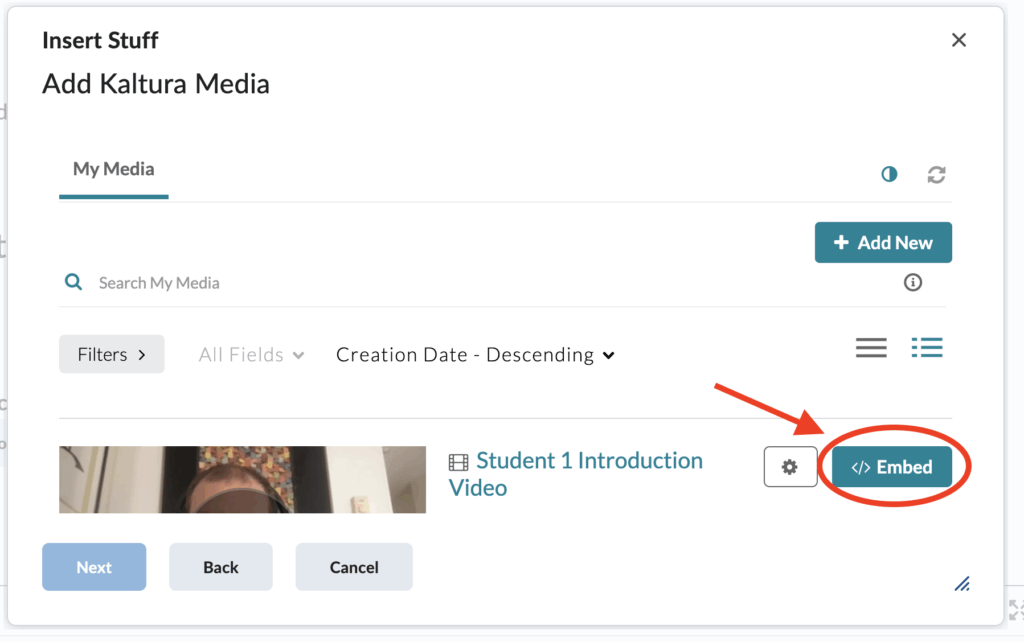
8. Click “Insert”
9. Before clicking “Submit” you must add a generic text file or word document. If you do not, you will get an error.
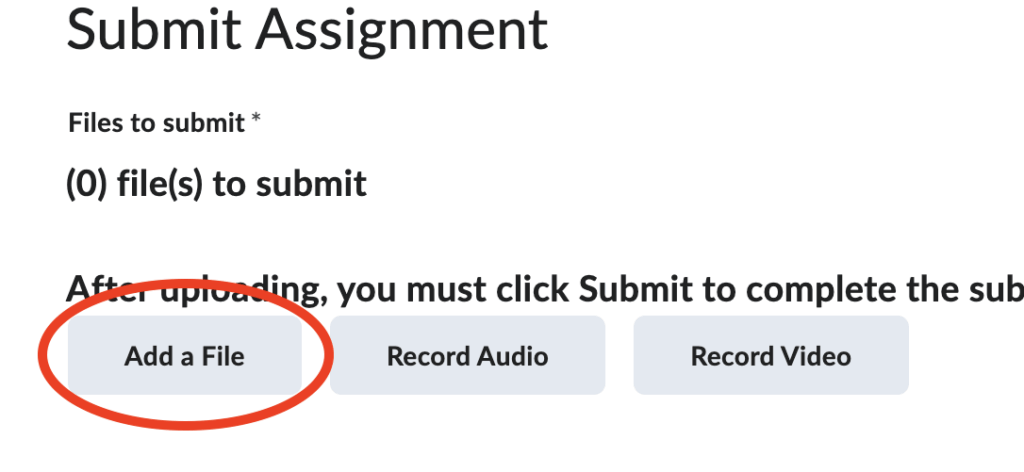
10.Once a document has been added, Click “Submit”.
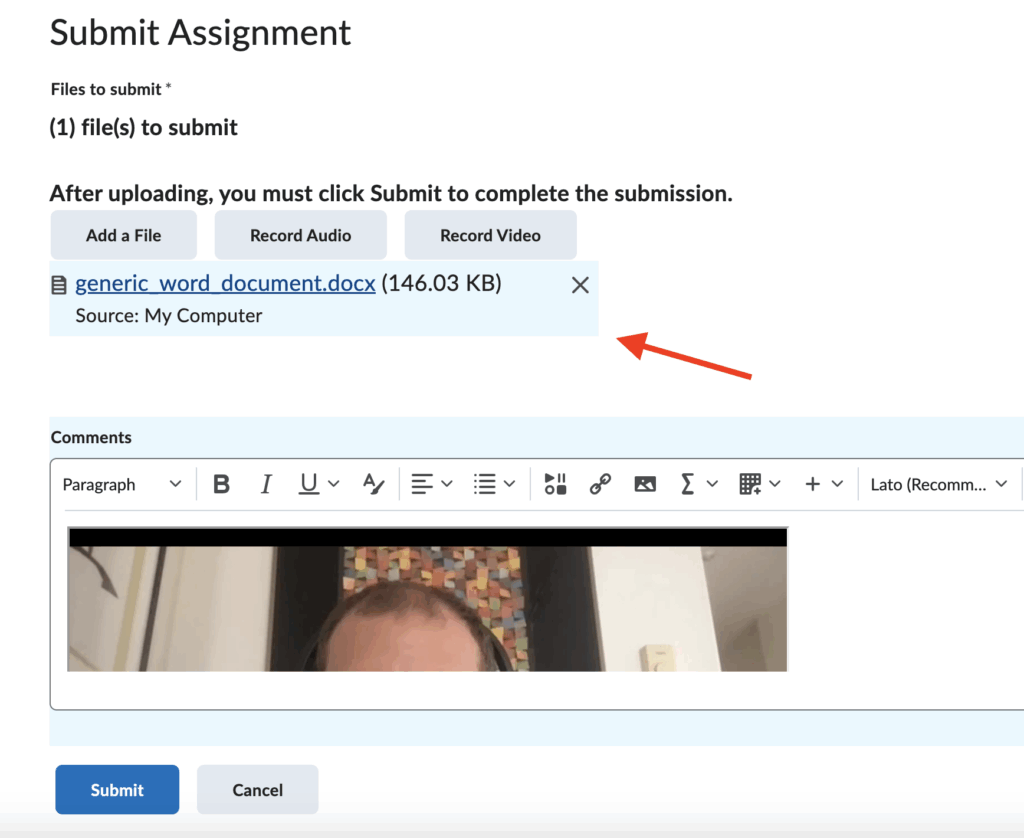
11. That’s it.




