How to Add a Preferred Name in the Learning Hub
Preferred names in Banner do not come across to the Learning Hub automatically. These preferred names can be updated in the Learning Hub by one of the many options listed below.
Email TechHelp with an Individual Request
A user requesting to have a preferred name updated in the Learning Hub can request it by emailing techhelp@bcit.ca with the following request:
- BCIT ID#
- First Name
- Last Name
- Preferred Name (First/Last)
Email TechHelp an Excel Spreadsheet with Multiple Requests
An Instructor or Program Administrator can request to have their students preferred names updated in the Learning Hub by emailing techhelp@bcit.ca an Excel spreadsheet with the following information:
- BCIT ID#
- First Name
- Last Name
- Preferred Name
Run a COGNOS Report
The COGNOS report Regs002k extracts the preferred name information into an Excel spreadsheet. This can be modified to one row per student with four columns of information.
This Excel file can then be emailed to techhelp@bcit.ca
Export the Information from the Grades Tool in the Learning Hub
An Instructor, Program Administrator can request to have their students preferred names updated in the Learning Hub by exporting the information from their course grades tool and email it too techhelp@bcit.ca an Excel spreadsheet with the following information:
- Click on “Grades” then “Enter Grades“
- Click “Export“
- Select the following fields:
- “Org Defined ID”
- “Last Name”
- “First Name”
- Click “Export to Excel“
- Click “Download” to download the file and open it.
- Edit the Excel document
- Add a new column called “Preferred Name“
- Save the document
- Send the document to ETS at techhelp@bcit.ca
Use the Online Form
Online forms are found by clicking on the HELP! tool found on every navigation bar in the Learning Hub.
Click on the appropriate option on the left hand side – either Student, Instructor or PA, the select “Request Forms”.
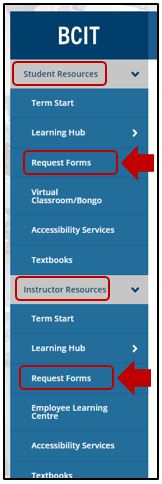
Look for the “Preferred Name Request Form“. This form will come directly to the ETS office and provide us with all the necessary information we need. We can then attend to your request promptly.




