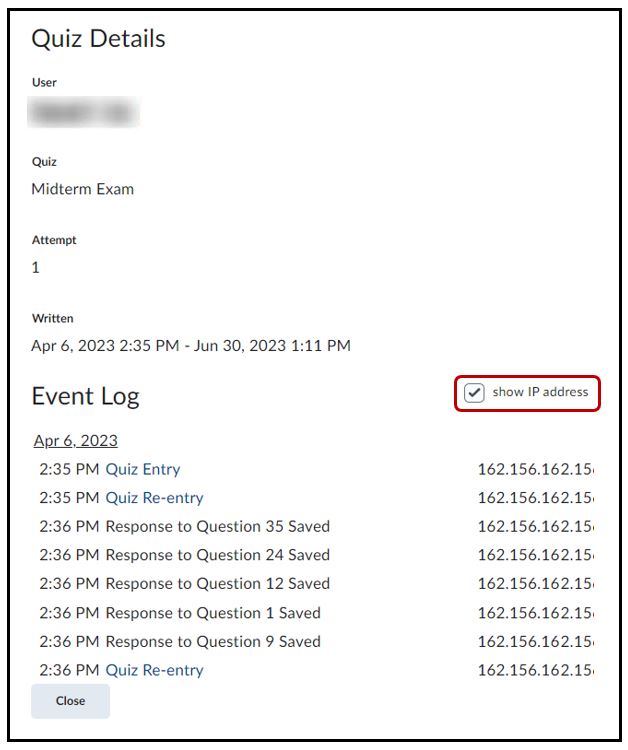Quizzes – How to View the Quizzes Event Log
If you wish to see the individual times that students have logged into or answered questions on an online quiz, or if you want to make sure that students did not cheat by using the same computer at the same time, then you will need to access the Quiz Event Log.
Select the Quiz
Go to Activities > Quizzes > select the the drop-down menu next to quiz > Grade
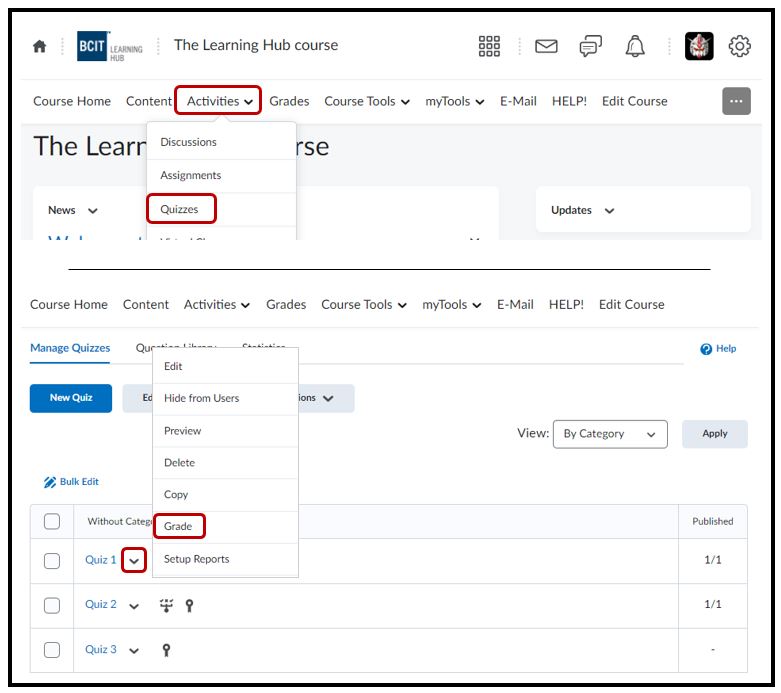
Select Attempt
You should now see the page with each of the student’s quiz submissions. Either search for or locate the student’s name. Select attempt 1 underneath the individual student’s name.
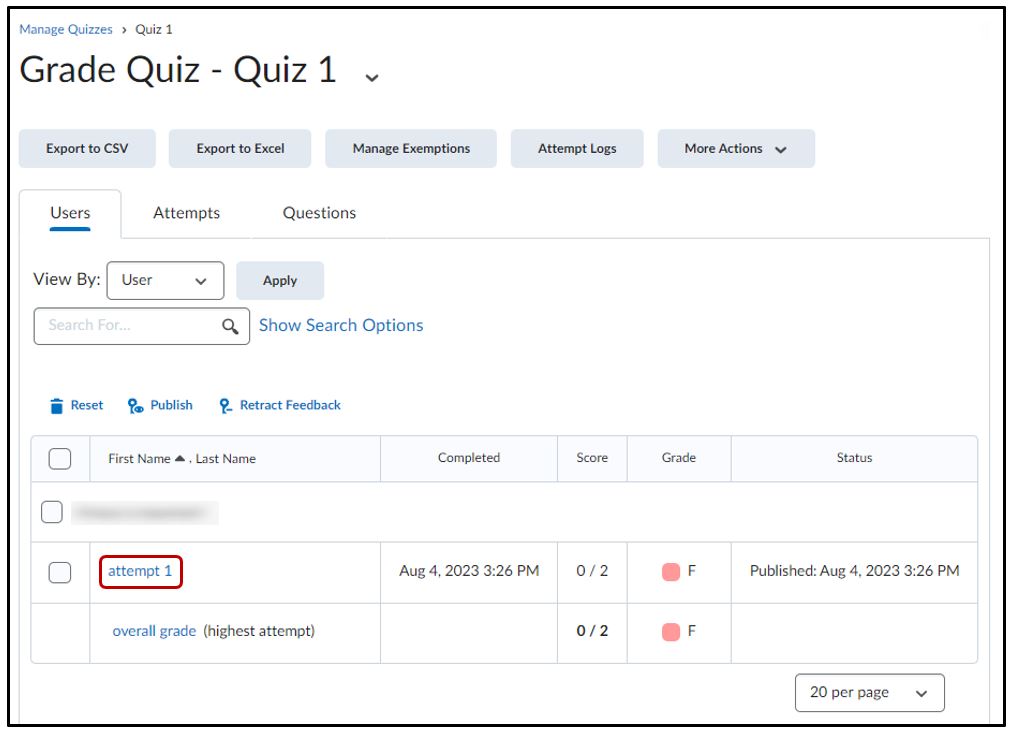
Select Quizzes Event Log
Locate and click Quizzes Event Log (in blue)
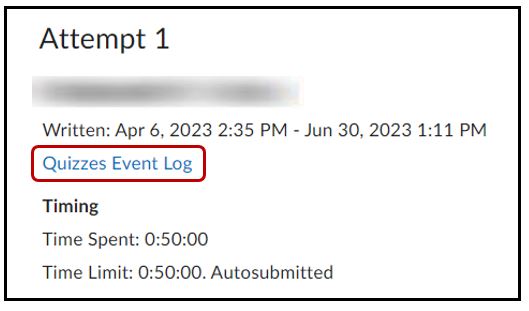
See History and IP address
Here you will see a history of when the student logged into a quiz, what time they answered a specific quiz as well as other details about the quiz. Additionally you can see the IP Address of the computer they took the quiz on by click on the show IP address checkbox. The IP address can be used to locate where the student took the quiz.