How To Navigate To and Use a Course Template
Masters and Templates are similar; however, copying content from a Template is much easier!
Course Templates are usually developed to serve 2 purposes:
- to store material that is re-used from term-to-term or year-to-year
- to ensure consistency between sections of the same course
Here’s how to access a Course Template:
STEP 1
At the very top right of the screen, click on the gear icon ⚙️ (next to your name) > select Courses
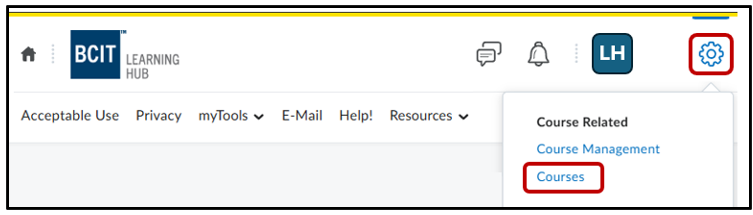
STEP 2
Select the Templates tab > locate the template below and click to enter it. Or search for it by name.
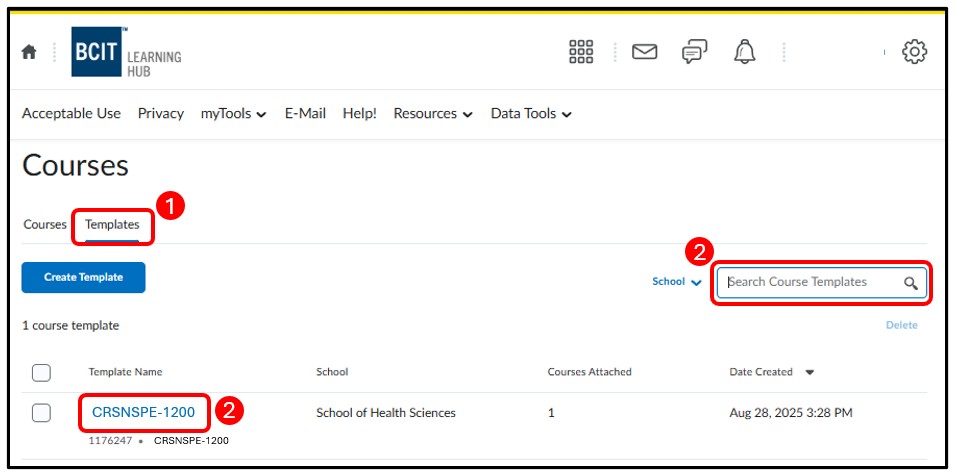
If you do not see the template, it means you do not have access to it. Please submit the Add/Remove a Person form




